MAKE A BLOG IN 10 STEPS
Did you ever think of starting your own blog but you don't know where to start, I am here to teach you that how can you start your own blog for free in 10 easy steps, First of all, you need a Google Account.
Then,1) Open Blogger.com
2) Click on "SIGN IN" button
3) Sign In With Your Google Account.
4) Click on Create New Blog Button.
5) Type Your Blog Title.
6) Enter your Blog Web Address where your Blog Will Appear.
7) Select Your Blog Theme / Template / design.
8) After Selecting Your Blog Theme / Template / Design., click on Create Blog button.
9) In your Blogger Dashboard Click on View Blog.
10) Congratulation You Have Successfully Created Your Blog.








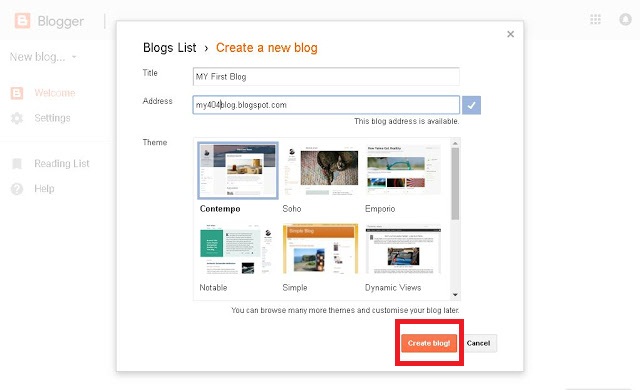
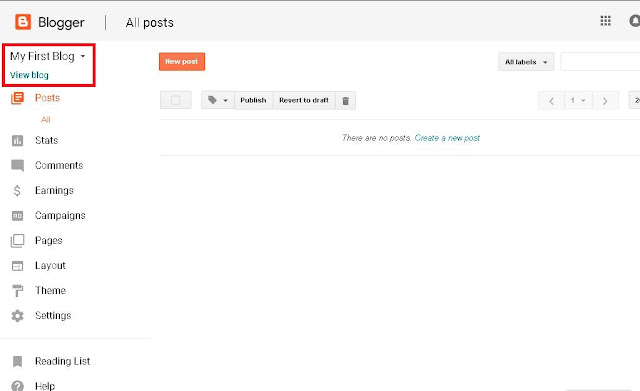





No comments:
Post a Comment